Shell Support¶
This is a simple support for an interactive shell with Lilya. This directive simply loads some
of the defaults such as Path, Router, Include, WebSocketPth, settings and saving you
time every time you need to use an interactive shell to test some ad-hoc processes.
Lilya gives you that possibility completely out of the box and ready to use with your application.
Important¶
Before reading this section, you should get familiar with the ways Lilya handles the discovery of the applications.
The following examples and explanations will be using the auto discovery but --app and environment variables approach but the is equally valid and works in the same way.
How does it work¶
Lilya ecosystem is complex internally but simpler to the user. Lilya will use the application discovery to understand some of your defaults and events and start the shell.
Requirements¶
To run any of the available shells you will need ipython or ptpython or both installed.
IPython
$ pip install ipython
or
$ pip install lilya[ipython]
PTPython
$ pip install ptpython
or
$ pip install lilya[ptpyton]
How to call it¶
With auto discovery¶
Default shell
$ lilya shell
PTPython shell
$ lilya shell --kernel ptpython
With --app and environment variables¶
--app
$ lilya --app myproject.main:app shell
Environment variables
$ export LILYA_DEFAULT_APP=--app myproject.main:app
$ lilya shell --kernel ptpython
If you want to use your custom Settings¶
Sometimes you want to use your application settings as well while loading the shell. You can see more details about the settings and how to use them.
$ export LILYA_SETTINGS_MODULE=MyCustomSettings
$ export LILYA_DEFAULT_APP=--app myproject.main:app
$ lilya shell # default
$ lilya shell --kernel ptpython # start with ptpython
How does it look like¶
Lilya doesn't want to load all python globals and locals for you. Instead loads all the essentials and some python packages automatically for you but you can still import others.
It looks like this:
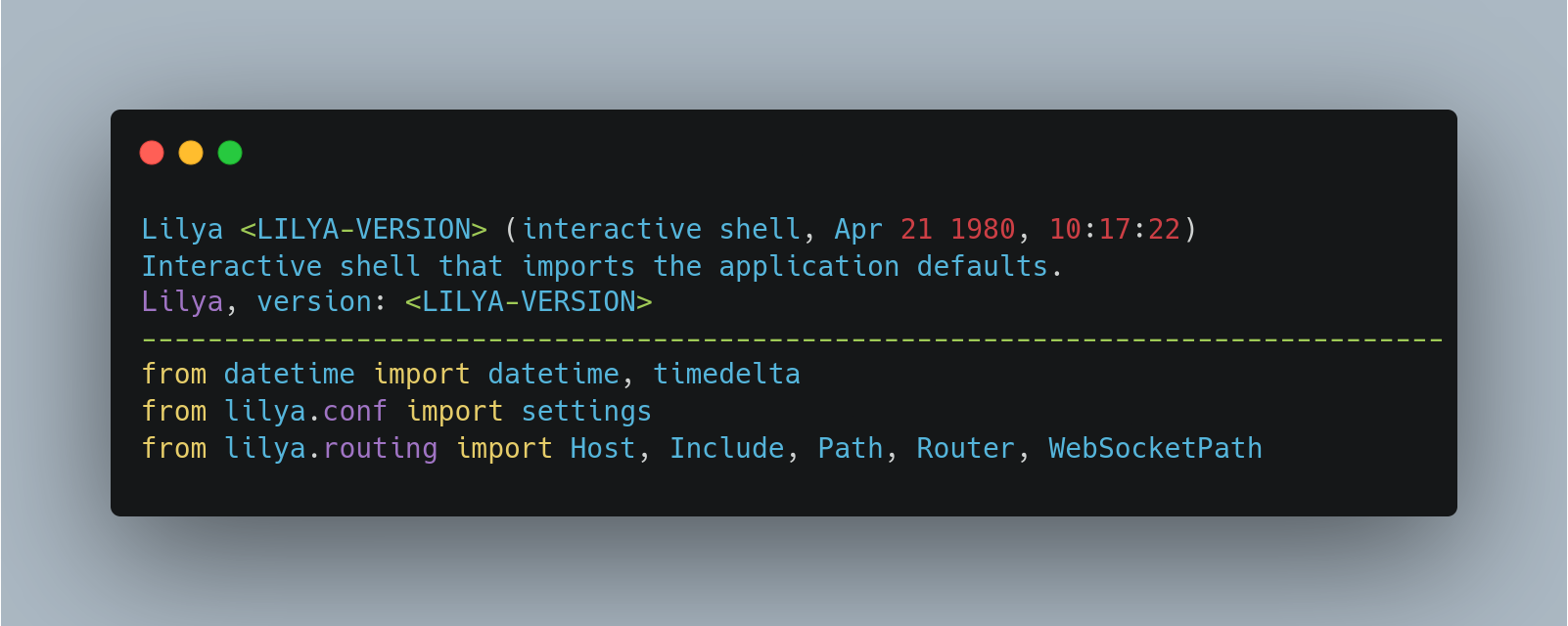
Of course the LILYA-VERSION is replaced automatically by the version you are using.
Pretty cool, right? Then it is a normal python shell where you can import whatever you want and need as per normal python shell interaction.